- Sponsored -
Download Redmi Note 7 Pro PC Suite – Windows 7, Windows 8 & Windows 10
Redmi Note 7 Pro PC Suite
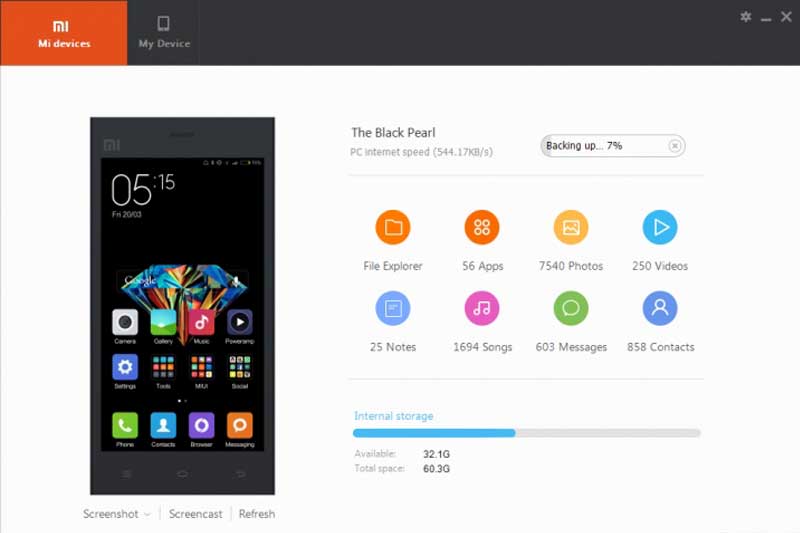
Facing issue with your Redmi Note 7 Pro then download the latest PC Suite for Windows to backup files, transfer data, flash Mi phone and more. The PC suite is provided by Mi, not a third party software. Just click on the Download Link below and install the exe file. The download size is 37.3MB. It is a small package with important features.
- Sponsored -
How To Use Redmi Note 7 PC Suite:
Download the file first and install Mi PC Suite. Connect your phone through a USB Cable and you will see different options. If you are not able to see your phone wait for a while, once the drivers are installed you will see app icons.
- From the main section, you can explore phone files, copy and backup data
- Check installed apps, manage them directly from PC.
- See photos and copy them in PC.
- See photos and copy them in PC.
- Check Notes, Songs, Messages and Contacts.
- Use PC internet connection
- Backup the while device with simple steps.
- Run software update
- Flash Mi ROMs to recover the phone from serious issues.
Mi PC Suite turns your central control panel to manage your phone, run back up and do other things. With simple Explore type interface, it is easier to access data. You can also view, delete message and contacts through PC. Click the below link to directly download the PC Suite or visit Mi.com for more updates.
Click one of the Mirror links below to Download Redmi Note 7 Pro PC Suite for Windows
- Mirror 1 – PCsuite.Mi.Com
- Mirror2 – Verison MiSetup2.2.0.7032_2717
- Sponsored -
