- Sponsored -
How To Change Alexa’s Voice, Language & Accent?
Want To Change Alexa's Voice, Language?: Here Is A Step By Step Guide To Change It
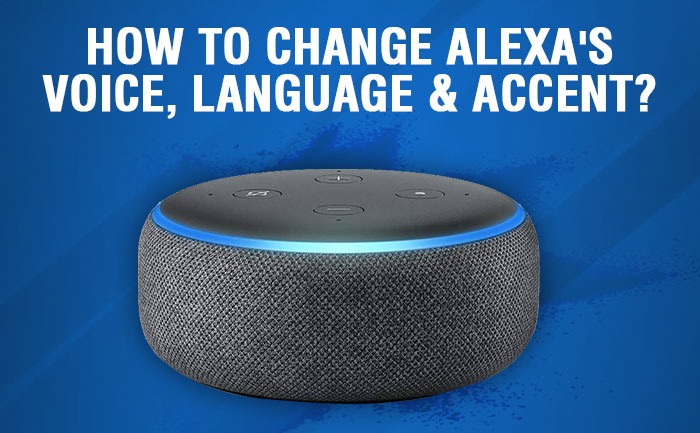
Alexa‘s female voice is known to all as we have heard it millions of times. But if you are tired of Alexa’s standard voice, you can change it in the Alexa app. The company has also released a male version for it. From the Alexa app, you can change Alexa’s accent or change her language too. If you want to hear a celebrity’s voice instead, there’s a way to do that too. You can even make Alexa whisper or talk slowly.
- Sponsored -

Alexa has also offered celebrity voices such as Samuel L. Jackson, Shaquille O’Neal, and Melissa McCarthy. We now have India’s first celebrity voice feature on Alexa. Megastar Amitabh Bachchan’s voice is now available on Alexa. It will allow users to ask for music, set alarms and even get weather updates in Bachchan’s signature style. The celebrity experience features content handpicked by Bachchan’s stories from his life, a selection of poems by his father, tongue twisters, motivational quotes and others.
Here’s how to change Alexa’s voice, language and more:
Here is how you can change the voice of Alexa:
You can easily change the voice of Alexa on your Echo devices. You can either use the device itself to do that or you can do it through the Alexa app. But the best option is to change the voice on Alexa through the app.
How to Change Alexa’s Language and Accent:
- To change Alexa’s language or accent.
- Open the Alexa app on your smartphone or tablet.
- Go to More > Settings > Device Settings and select your Alexa device.
- Choose the Alexa device you want to change the voice of.
- You can only change the language and accent of your Alexa devices one at a time.
- Then scroll down and select Language.
- Next, select the language or accent that you want to change Alexa’s voice to.
- Then tap OK
- It will take a few minutes for the language to change on your Alexa device.
(Changing Alexa’s language is only available on certain Alexa devices, like Echo smart speakers. Most third-party devices can only use the default language.)

Step by step guide to change Alexa’s voice to celebrity voice:
You can change Alexa’s voice to different celebrities, including Gordon Ramsey, Morgan Freeman, and more.
- Say ‘Alexa introduce me to (name of celebrity).’
- Alexa will switch over to the celeb voice you’ve selected.
- If you want to purchase the voice, you will be asked to confirm the charge to your Amazon account.
- Once you purchase the voice, you can say ‘Hey (celeb name)’ to wake up the Echo device.
- Now, enable the voice on each Echo you want to use it on.
Here is how you can activate Amitabh Bachchan’s voice on Alexa:

- To activate you have to simply say, “Alexa, introduce me to Amitabh Bachchan” to make the purchase.
- The introductory price to activate it is Rs 149 per year.
- Android users can press the mic icon on the Amazon app to subscribe to the introductory offer.
- After making the payment, you can interact with Big B by just saying “Amit Ji”.
- Under the subscription, you can ask Big B to entertain and inspire you every day.
- The voice support will be provided in two languages – English and Hindi.
The celebrity experience also features Bachchan’s stories from his life, a selection of poems by his father, tongue twisters, motivational quotes and others. In addition, customers can also ask for music, set alarms and get weather updates in Bachchan’s signature style. Users can also get birthday greetings in Amitabh Bachchan’s voice by saying “Amit Ji, it’s my birthday”
How to Make Alexa Whisper:

- Say, “Alexa, enable Whisper Mode.”
- Open the Alexa app.
- Then tap More. You will see this in the bottom-right corner of your screen.
- Next, tap Settings.
- Then tap Voice Responses.
- You will see this under Alexa Preferences.
- Finally, tape the slider next to Whisper Mode.
- You will know it is enabled if it is blue.
You can enable Brief Mode:
- Open the Alexa app
- Go to More > Settings > Voice Responses.
- Then tap the slider next to Brief Mode to enable it.
How to Make Alexa Talk Slower:
- Say, ‘Alexa, talk slower.’
- To increase the assistant’s talking speed, simply say, ‘Alexa, talk faster.’
- To return to the original speed, just say, ‘Alexa, go back to your default speed.’
Also Read: How to cancel food order on Zomato: Step-by-step guide
- Sponsored -
