- Sponsored -
Xiaomi Poco F1 ROM 9.3.25 Adds Dark Mode – Download Full ROM
Poco F1 ROM new Beta update adds a Dark Mode
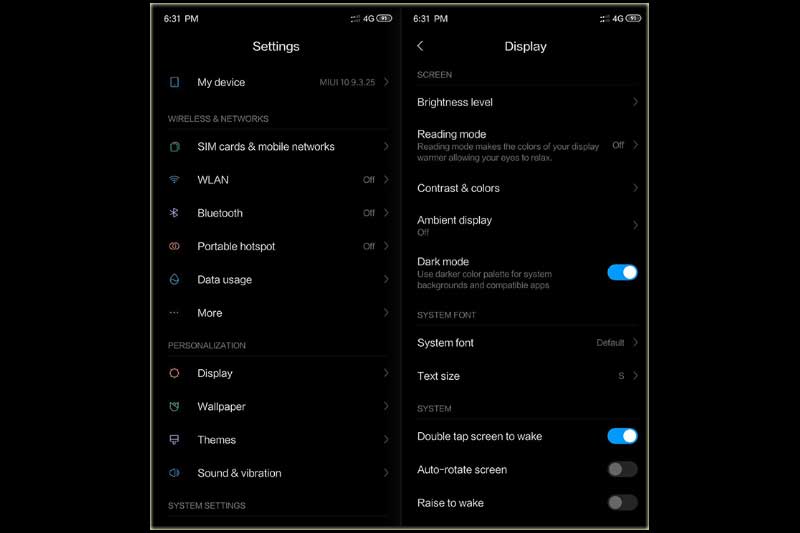
Xiaomi POCO F1 recently received a global update that adds a new feature Dark Mode in the game. The device has stopped getting updates since it was released in the market, however, is good to find that Xiaomi is still considering pushing up something new in Poco F1. New updates mean enhancements, better performance and stability. Beta update 9.3.25 was recently spotted XDA, where you can also get the ROM Download.
- Sponsored -
Incase you are not getting updates or facing any issue you can manually flash the ROM files on POCO F1 and enjoy new features. The dark mod can be enabled from Settings > Display. On this section, after the latest ROM update, users will see a Dark Mode under Ambient Display settings.
The dark theme modifies volume UI, notification and quick settings shade. The theme also applies to Calculator, Contacts, Gallery, Messages, Recorder, Updater, etc. as per the source.
Beta update deployment has been discontinued, and probably Xiaomi might take time to push a final update in coming months. However, if you still want to test then XDA is offering the full ROM package download for free. Click the source link to download the file, you can use the Zip file to flash the ROM but before this use Mi Flash Tool to unlock the Bootloader or else the process will not work.
Source for News & Screenshot: XDA-Developers
- Sponsored -
