- Sponsored -
How to schedule post on Instagram: Step-by-step guide
Are you looking forward to schedule your Instagram posts to save your time? Here's how you can use Facebook's creator studio to schedule all your image and video posts on Instagram. Also, know about external tools that allows to schedule Instagram posts including other social media platforms
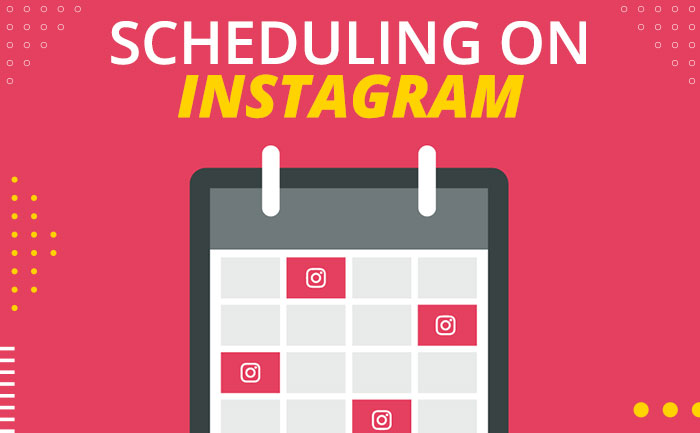
Facebook owned Instagram is no longer a space to use for casual purpose, today the space is used for business, content creation and professional matters. This social media platform is globally used and known for having a great user engagement. It is estimated that roughly 180 million and 170 million Instagram users each share content or react to the posts, wherein one billion monthly active users spend time surfing. No doubt business giants want to explore this space when it about networking and building an audience base. Professionals use advance tools for Instagram posts, which includes viewing insights to their posts and analysing the handle metrics. Professional Instagrammers usually schedule their posts in advance to maintain the consistency as well as to save time. If you are taking baby steps towards using Instagram professionally, then know about how to schedule Instagram posts.
- Sponsored -
Step-by-step guide to schedule Instagram post:
Here’s how to schedule Instagram posts using Creator Studio:
- Start by linking your Instagram account to Creator Studio
- Then click on to Create Post
- Now upload your visuals (image or video on Instagram)
- Make your post: write your caption, add mentions, add location and hashtags including other details
- To schedule the post click on the arrow beside the blue Publish button, and select Schedule
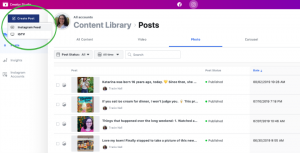
How to schedule Instagram posts from Facebook:
Scheduling Instagram posts from Facebook creator studio has become easy like never before. Here are steps:
- First click on the Instagram icon at the top of the page in Creator Studio
- Then click on the blue colored button Create Post on the top left side of your screen
- Select the Instagram Feed option
- Select the Instagram account you want to post to
- Upload your photos or videos, then draft the caption or add location and tags
- You can publish the content immediately by clicking on the Publish option or Schedule by choosing the date and time to publish the content
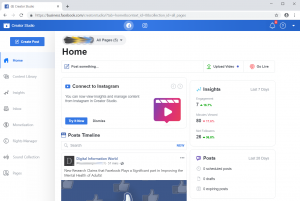
External tools for Instagram posts schedule:
Later
This one is a social media management app, primarily focuses on Instagram posts. Later allows creators to schedule posts on Twitter, Facebook, and Pinterest. However, it doesn’t allows creators to make schedule posts on Google+, YouTube, or LinkedIn.
Buffer
This one is popular among influencers and individual Instagram users. Buffer is widely used by the small business owners and it allows creators to schedule posts on Instagram including other platforms such as Facebook, Twitter, Pinterest, LinkedIn and Google+. Buffer also has its mobile app for both- iOS and Android users.
HootSuite
This one yet another popular third party app, which allows content creators to schedule posts on social media platforms. HootSuite is known for allowing content creators to use loads of interesting features to manage, monitor, and improve audience engagement. This one allows scheduling and directly posting on apps such as YouTube, Facebook, Twitter, LinkedIn, Pinterest, including Instagram.
Sprout Social:
This one is widely used by the business professionals because of its unique features and easy to use tools. Alongside giving an insight to social media handles, Sprout Social also lets users know their Sprout Analytics on each of the posts. One can schedule the posts on Twitter, Facebook, Google+, LinkedIn, Instagram, Pinterest, Facebook Messenger.

Reasons to schedule Instagram posts:
For influencers, business profiles and content creators, using scheduling tools become crucial for keeping up with the audience. The creator needs to keep their audience engaged on the platform, however, it is not possible for them to come up with unique ideas every day. Instagram post schedule tools not only saves time for the creator, but also gives hassle free working dashboard. Here are a few benefits of scheduling Instagram posts:
- Saves unexpected amount of time
- Improves audience engagement because of the consistence posts (on set time and date)
- One can focus on doing other important work
- One need to spend each day on deciding and publishing Instagram posts
- Create a cohesive aesthetic on the handle, by scheduling multiple posts once
- Get rid of down time of internet or the platform (this happens rarely)
- Scheduled posting makes it easy to publish content during the peak hours even without being available on the platform

Frequently asked questions about Instagram posts:
What is Instagram creator studio?
Instagram added a Create mode to Instagram Stories, which allows you to share posts that don’t contain photos or videos. For instance, you can create a post with a colorful background that has nothing but text or a sticker on top. Creator studio lets users schedule or publish posts.
Can we schedule Instagram posts for free?
Yes. Scheduling posts on Instagram handle is absolutely free, however one need to set up their creator studio account for Facebook or Instagram.
What is the best time to publish posts on Instagram?
Engagement peak hours might be different as per the page and community type, thus knowing your audience and handle is suggested to achieve great metrics on the platform. Generally it is believed that audience use Instagram during these hours of the week.
- Monday: 2PM
- Tuesday: 1PM
- Wednesday: 10AM
- Thursday: 11PM
- Friday: 9AM
- Saturday: 8PM
- Sunday: 4PM
How often should I post on Instagram?
Don’t go overboard when it comes to scheduling posts on Instagram or publishing instantly. Followers with notifications on, often get irked because of your post notifications. If you keep posting uncontrollably, then the followers might also stop paying attention to your posts or simply unfollow your handle. 2 to 3 times per week is believed to be a descent practise of Instagram postings.
How many posts can I publish on Instagram per day?
This might certainly depend on the type of posts you want to publish. If your Instagram posts are a part of quiz or poll announcements, then you can publish more then one picture/video on Instagram. However, if you are publishing a normal image or video for audience engagement then consider one post per day, because you want your followers to pay attention and to engage.
For more such updates, stay hooked on to The Live Mirror.
Also Read: How To Make Instagram Reels: Ultimate Guide To Make Short Videos Like Pro
- Sponsored -
